Using Umodel
Installation is fairly simple, however I would like to note that Umodel is an "older" piece of software. Fmodel is what I prefer for browsing assets, but it doesn't export material names - kinda a pain for mesh modding. As such, please use this for it instead;
- Install Umodel from this link (also available in #strive-resources in the discord)
- Get it opened, point it at your game's install directory and force the game override to 4.25
- hit Okay, provide it the AES key
0x3D96F3E41ED4B90B6C96CA3B2393F8911A5F6A48FE71F54B495E8F1AFD94CD73
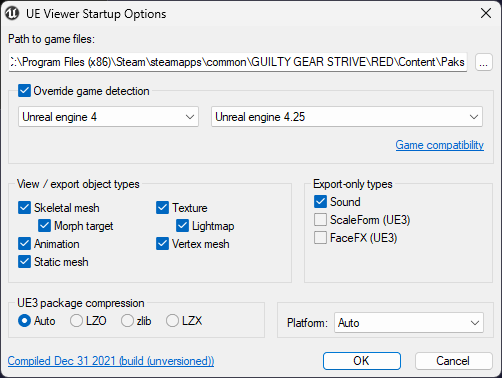
Steps 2 and 3 will need to be done every time you launch. However, Umodel can be launched with arguments using a shortcut; mine is configured like such in the Target field, set it up as needed.
"D:\MODDING\-- PROGRAMS\umodel_win32\umodel.exe" -gui -path="C:\Program Files (x86)\Steam\steamapps\common\GUILTY GEAR STRIVE\RED\Content\Paks" -game="ue4.25" -sounds -aes="0x3D96F3E41ED4B90B6C96CA3B2393F8911A5F6A48FE71F54B495E8F1AFD94CD73"
Then, move onto mesh importing.